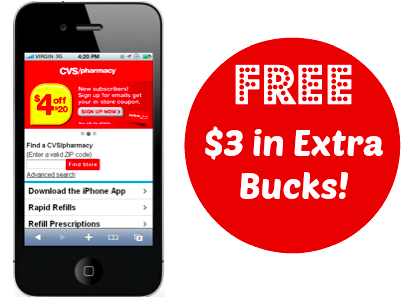 Wowza! Most of you are getting $3 in FREE ExtraBucks when you download the CVS mobile app! It’s easy, just text APP to 287277. Within seconds you’ll get a text back with a link you can use to download the app.
Wowza! Most of you are getting $3 in FREE ExtraBucks when you download the CVS mobile app! It’s easy, just text APP to 287277. Within seconds you’ll get a text back with a link you can use to download the app.
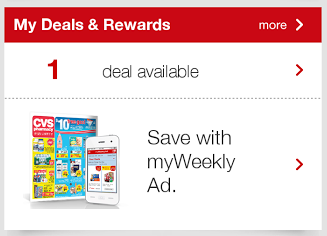 Once you download it and open the app, you’ll need to create an account. Then just click on the ExtraCare Card tab and scan your card. This will link your CVS card to your mobile app.
Once you download it and open the app, you’ll need to create an account. Then just click on the ExtraCare Card tab and scan your card. This will link your CVS card to your mobile app.
Once you do that return to the home screen and look for “My Deals & Rewards”. You should see one deal available. Click on that and you should see the $3 Extrabucks for downloading the myCVS app. Then use your FREE $3 on one of our awesome CVS Deals this week! This seems to be working for most installs and it worked for me.
If you currently have the CVS mobile app, but don’t have your card linked, you should be able to uninstall the app and reinstall it to qualify for this offer, which is what I did. This $3 ECB is good thru 5/31. Enjoy Everyone!
(Thanks Lydia & JK!)





 Hi, I'm Christie and I love helping people save money! In my family, it's all about saving more and spending less. I started using coupons to help pay off debt. Once I realized we could save literally hundreds of dollars a month with coupons, my life has never been the same. Join me in saving money at one of my favorite stores - CVS!
Hi, I'm Christie and I love helping people save money! In my family, it's all about saving more and spending less. I started using coupons to help pay off debt. Once I realized we could save literally hundreds of dollars a month with coupons, my life has never been the same. Join me in saving money at one of my favorite stores - CVS!
{ 4 comments… read them below or add one }
Just did this and linked my card, but say no new deals. Did I miss a step?
It worked for me. I sent the text and downloaded the app from the link in the text, installed then linked my card and I saw the $3 ecb right away!
Got mine. Thank you!!!!!!!
Debbie,
Check under ‘My Deals’, that is where mine was at. I found it under there when I went there to see what it was showing for things I knew I already had ‘sent to card’ or wanted to see about new offers that I might want to ‘send to card’ and it was there instead (which I promptly ‘sent to card). Hope this is where it was hiding for you, too.
Karen