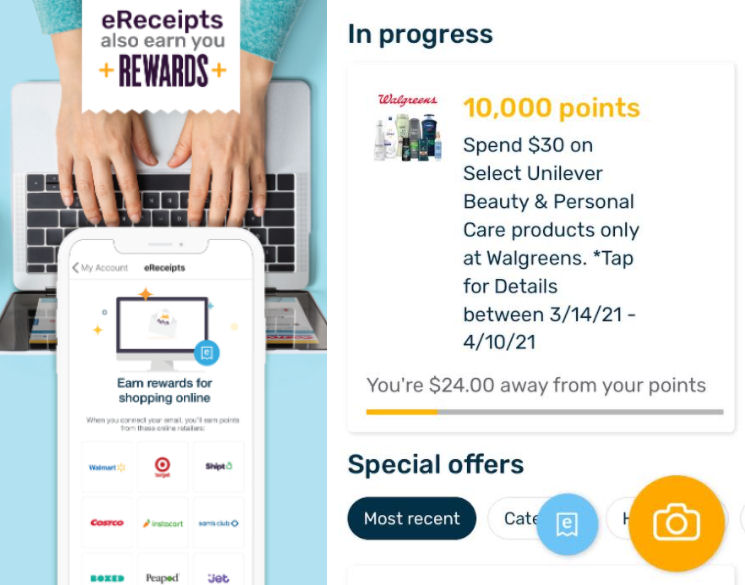 If you haven’t signed up for the Fetch Rewards App yet, be sure to do it now. When you use the code A8GFT BEFORE submitting your receipt, you will get 2,000 points! And you can scan any receipt from any grocery or drug store when you sign up (must be less than 14 days old).
If you haven’t signed up for the Fetch Rewards App yet, be sure to do it now. When you use the code A8GFT BEFORE submitting your receipt, you will get 2,000 points! And you can scan any receipt from any grocery or drug store when you sign up (must be less than 14 days old).
Here is another way to earn points. Shopping online right now? You can connect your Amazon Account or Connect with your email associated with your purchase at Wal-Mart, Target, Instacart, Peapod AND Walgreens and CVS!
You must add a your email address to get points for online purchases at Walgreens and CVS. You have to add your email and password. If you have an iphone this can be done from Yahoo, Outlook, AOL and Google. If you have an android, it will only work with Google email domains. If you feel weird about submitting your password, you can always make one email address just for Walgreens/CVS so you only have to have order emails there. Once you press the e receipt button where you usually upload receipts, it will then check your email for order receipts. You can see above how my Walgreens deal is being tracked. This was an ereceipt.
HOW TO START EARNING GIFT CARDS RIGHT AWAY!
You can download the app at the itunes or Google Play stores and sign up in about 2 minutes. Once you are signed up you can earn right away by tapping on the “Scan” icon at the bottom of the screen and taking a picture of any receipt from a supermarket or drug store (just make sure it’s less than 14 days old). And be sure and enter the code A8GFT BEFORE submitting your receipt. They’ll ask you for the code right after you enter your basic information. Follow those easy steps and as soon as your receipt is processed and you’ll have $2 (2000 pts) in your account!

{ 0 comments… add one now }