 Here is an UPDATE to ordering online. The Checkout process has been changed for the worse, I’m afraid. Here are some tips for ordering online (on a computer) and earning Extra Bucks. If you have tips ordering with your phone, do let us know. I always think it’s easier to use a computer because I’m always working on it!
Here is an UPDATE to ordering online. The Checkout process has been changed for the worse, I’m afraid. Here are some tips for ordering online (on a computer) and earning Extra Bucks. If you have tips ordering with your phone, do let us know. I always think it’s easier to use a computer because I’m always working on it!
1. First of all, you CAN use Send2Card Manufacturer’s coupons and Send2Card CVS Coupons (the ones that print for you at the Coupon Center Kiosk). Only certain CVS Coupons will be redeemable online, but you’ll be able to tell by looking at the line immediately below show details. Redeem instore or online is what you want to see. Both of these will deduct from the threshold. For example, if the deal is to earn $5 ECB for spending $20 on Herbal Essences, Pantene and Head & Shoulders, but if you use the $5/2 MQs on your app, the threshold will dip below the $20, and you’ll have to buy more in order to reach it.
2. Items on sale at the store and a part of the ECB will not always be on sale online, but may be a part of the ECB. Though I’ve noticed this has been happening more regularly that stuff is showing up on sale online as well.
3. IF there is a percentage off Regular prices coupon that you have or a special online offer, these will work on items that are regular price online even if they are on sale in-store; however, this again means that the price after this discount is what will count towards the threshold.
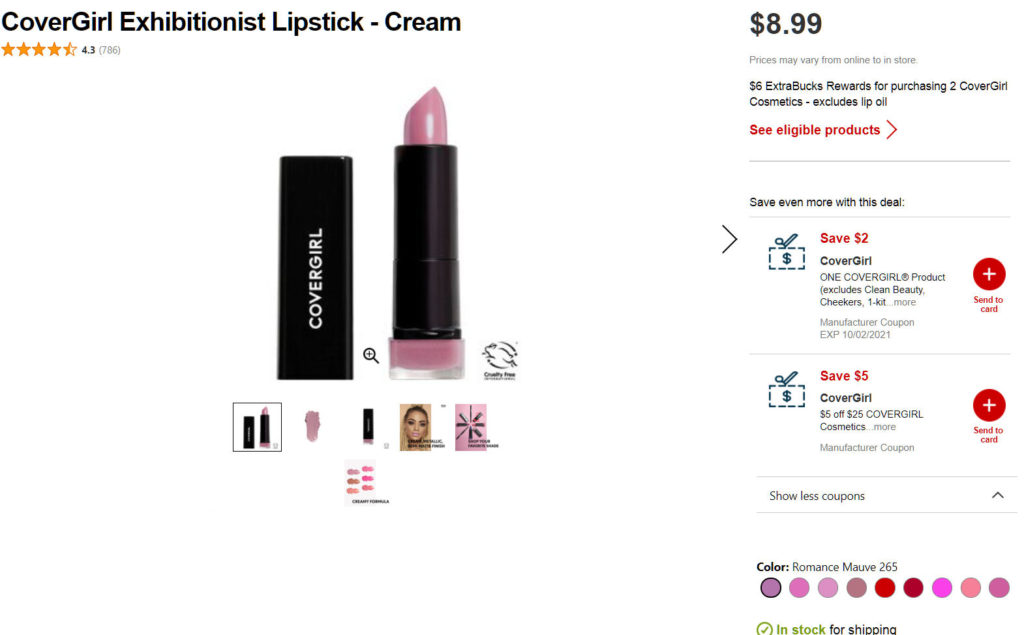 4. You’ll WON’t Be able to tell the progress of the items counting to the ECB deal you are trying to earn in the checkout process. There is no longer a confirmation that you’ll earn or are in progress to earn as it used to show before. THIS IS ANNOYING!! This just happened a couple weeks ago. I’ve not had issues with the ECBs generating. Just be sure you are buying something labeled for an ECB to be earned. Keep in mind that occasionally one size of a particular item is included in an ECB deal but not another. Particularly Toothpastes that have one product page for various sizes and even for multipacks. They can be listed on the same product page while only one of them is a part of the ECB. To locate other items a part of this deal click on See Eligible Products right under the description of the ECB reward deal.
4. You’ll WON’t Be able to tell the progress of the items counting to the ECB deal you are trying to earn in the checkout process. There is no longer a confirmation that you’ll earn or are in progress to earn as it used to show before. THIS IS ANNOYING!! This just happened a couple weeks ago. I’ve not had issues with the ECBs generating. Just be sure you are buying something labeled for an ECB to be earned. Keep in mind that occasionally one size of a particular item is included in an ECB deal but not another. Particularly Toothpastes that have one product page for various sizes and even for multipacks. They can be listed on the same product page while only one of them is a part of the ECB. To locate other items a part of this deal click on See Eligible Products right under the description of the ECB reward deal.
4. You CAN apply your ECBs to pay for your order, and these will not deduct from the threshold needed to earn the ECBs. Also, it doesn’t matter if your ECBs printed for you or if they are Beauty Bucks for instance that have not printed, you can still apply them to the order. Just make sure you send them to your card if you have not printed them so that they show up as available to use. If you’re ECBs go over the total for the order, it the order cannot be finalized. Also no orders are allowed to go thru if they turn out to be $0. You must pay at least 1¢. So if you are buying $5 worth of products, you won’t be able to use a $5 ECB to pay for it. You must go over $5 even if it’s just by a penny.
5. ExtraBucks Rewards earned on online orders become available to print or send to your ExtraCare card for use on a subsequent transaction up to 2 days after your qualifying purchase ships. HOWEVER, it usually happens as soon as the order ships, which can vary. Also note these ECB’s for some reason have a shorter expiration date before you send them to your card. Typically by the Sunday of the week they are on sale UNLESS they for some reason ship them very late (even if you order it early in the week) OR if you order it late in the week, you may have a couple more days to send them to your card. Once you send them to your card, you’ll have more days to use them but don’t forget to send them! If you don’t send them, they disappear.
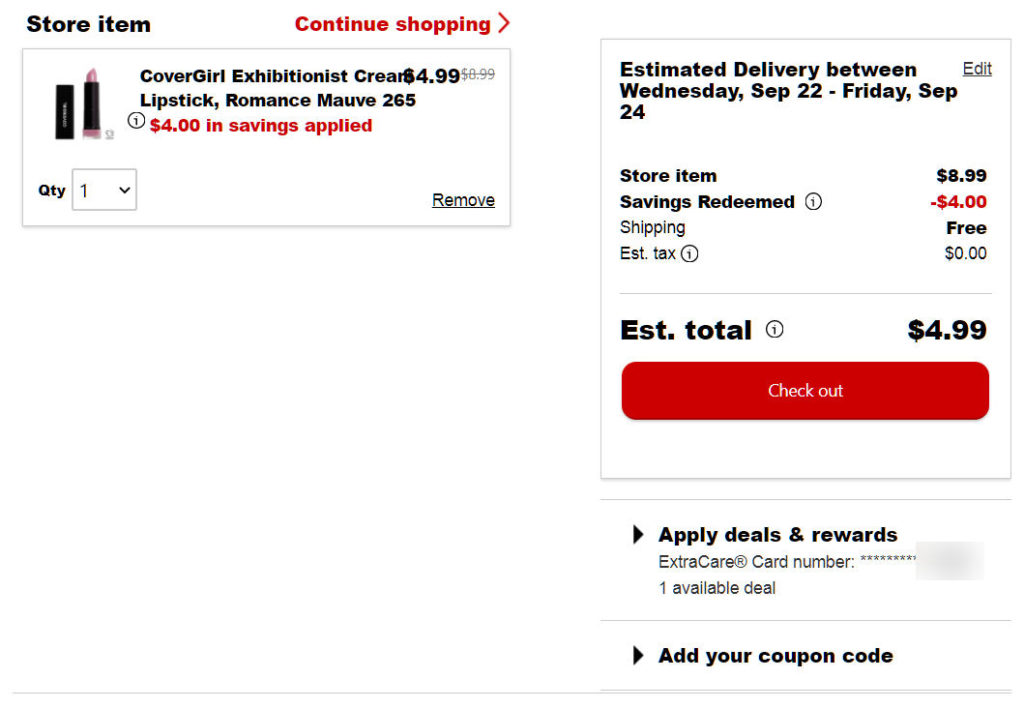 6. On your shopping basket you’ll be able to see the Savings Redeemed when you click on the cicled i. You can see these on the cart or on the right side. For instance here I added a CoverGirl App Only Savings offer and a MFG coupon for Covergirl .On the same right side towards the bottom you can choose your ECB’s that you are able to apply by clicking on the arrow. You can also add a coupon code by clicking on the arrow next to Add your coupon code.
6. On your shopping basket you’ll be able to see the Savings Redeemed when you click on the cicled i. You can see these on the cart or on the right side. For instance here I added a CoverGirl App Only Savings offer and a MFG coupon for Covergirl .On the same right side towards the bottom you can choose your ECB’s that you are able to apply by clicking on the arrow. You can also add a coupon code by clicking on the arrow next to Add your coupon code.
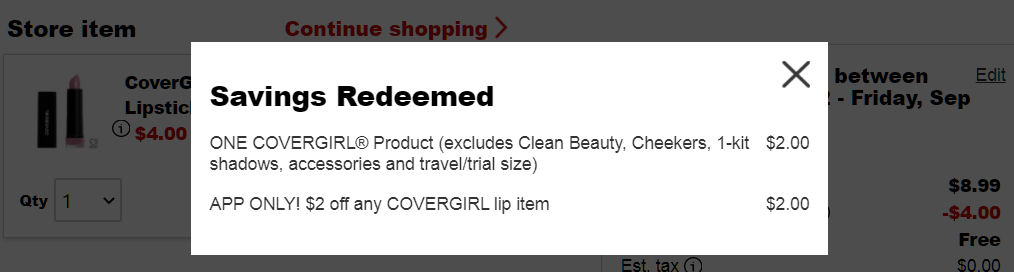
7. ECBs that require no threshold are best to grab online! For instance if there is an offer to earn $5 ECB for buying two Maybelline. If you lose your ECB’s, it’s a great deal to use them online.
8. Check you thresholds carefully. YOU MUST reach the threshold to the penny in order to earn the ECBs online, unlike in the stores where you can be a few pennies shy. So if the deal is to earn $7 ECB for spending $10 on Wet ‘n Wild for example, the $9.99 item will NOT Prompt the rewards online, even though they would prompt the reward in-store.
9. If there is a deal with a limit of more than one, YOU can only earn the ECB’s once per order. So for the Wet ‘n Wild, it’s usually limit 3 to spend $10 and get $7 ECB. So I grabbed a $2.59 item and an $8.99 item. The $7 ECB posted to my account as soon as the order shipped, then I ordered another item for $8.99, and I received the $7. Since the first order had a running tally of $11.58, the $8.99 price was enough to trigger a second $7 ECB. And since the order was shipped within a day, I was able to place a second order to take advantage of this Wet ‘n Wild ECB Deal. This also enables you to successfully roll your ECBs!
10. If you have Carepass, you’ll get free shipping when you order items marked “Ships Free with Carepass”. You only need to add one item that ships free with carepass, and your entire order ships free even with other items that do not ship free with Carepass. To learn more about Carepass, CLICK HERE.
11. Once you place the order, be aware of what is shipped! Sometimes an item is out of stock, so they can’t ship. This happens, I’m sad to say — a lot. In this case they will refund you. However, the amount will be something weird — a combination of however you paid in ECB’s and cash. If you used ANY CVS coupons or MFG coupons, those are not refunded. So it’s always a bummer to have an item not shipped. Sometimes it works out to order something else before the week is out with your refunded ECB’s and still earn the ECB you were expecting, either by reaching the threshold or the amount of items, but not always. It’s always a risk, and if you order online, you should ask yourself if you are able to live with this possibility.
12. I’ve received a damaged product from time to time. Usually it’s very easy to fix this. You call customer service, and they will ship you a replacement. I’ve not been asked to actually return an item, but there could be a price limit on this I’m not sure if it may differ for you if you receive a very expensive damaged product. One time I had the bad luck to receive a damaged product and they ordered the re-shipment right away but it was out of stock. I’m afraid a human being is not actually checking this so because I had already received a product (which was damaged) and the cancelled item was the reshipment, I got no refund when it was cancelled. I had to call and point this out. In this case they DID refund me the ECB’s I paid for it and the little money I paid for it. In this case however it requires you speak to TWO different departments. The ONLINE ordering people will verify what you ordered and what you paid for it and then they have to transfer you to the EXTRA CARE department to have them issue the ECB refund. Ordering department will issue the money. Sometimes this can happen where they talk to each other first and sometimes they let you explain it. Occasionally I tried it a different way — to call the Extra Care department first then they call the ordering department. It does take longer!
13. Occasionally an online order will come with small samples of products and coupons. Surprise!
Have anecdotes that you’d like to share if you’ve ordered online? Please leave us a comment, and we’ll all learn 




 Hi, I'm Christie and I love helping people save money! In my family, it's all about saving more and spending less. I started using coupons to help pay off debt. Once I realized we could save literally hundreds of dollars a month with coupons, my life has never been the same. Join me in saving money at one of my favorite stores - CVS!
Hi, I'm Christie and I love helping people save money! In my family, it's all about saving more and spending less. I started using coupons to help pay off debt. Once I realized we could save literally hundreds of dollars a month with coupons, my life has never been the same. Join me in saving money at one of my favorite stores - CVS!
{ 1 comment… read it below or add one }
Excellent explanations for online oredering. Thanks so much for updates. So helpful.